What is DocXter?
DocXter is an interactive document intelligence platform. It's powered by AI technology, and its primary function is to extract valuable insights from an array of document types and formats. It allows users to interact with the content of their documents in various ways, such as through questioning and text simplification.
What types of documents can DocXter handle?
DocXter can handle a variety of document file types, including DOC, DOCX, PDF, PPTX, and TXT files.
How can DocXter aid students in their studies?
DocXter aids students by leveraging AI technology to analyze key materials and identifying important details. This assist in last-minute research, critical analysis, and creating personalized study plans. It helps users to see concepts from new perspectives, streamlining their study process.
How can professionals benefit from using DocXter?
Professionals can use DocXter for a range of tasks such as preparing for meetings, decoding official agreements, and creating impressive resumes. The platform's ability to extract valuable insights, identify vital information and connections within documents makes it a valuable tool in a professional setting.
What kind of insights can DocXter extract from documents?
DocXter goes beyond just text extraction; it identifies insights, connections, and critical information within documents, offering a granular understanding of the content. It is designed to highlight essential details, helping users understand complex information and see concepts from new perspectives.
Does DocXter offer any customization features?
Yes, DocXter offers customization features. Users can tailor their interactions with the platform, achieving a more personalized experience when using the tools and getting the precise information they need.
How does DocXter simplify text from complex documents?
DocXter simplifies complex documents by using its AI technology to analyze the text and break down the content into more straightforward, comprehensible terms. This feature allows users to understand dense and complicated content efficiently.
How does DocXter help users understand and decode documents?
DocXter helps users understand and decode any document by leveraging AI technology to extract essential details, insights, and connections within the documents. This allows users to understand the content of their document thoroughly and gives them the confidence to engage and interact with it.
What are the specific features that makes DocXter an effective research tool?
DocXter offers a range of features that makes it an effective research tool. It has AI-powered functionality that can analyze key materials and identify important details. It extracts valuable insights and connections within documents, facilitates text simplification and allows interactions through questioning the content. These features make DocXter a powerful tool for research.
How does DocXter streamline study plans for students?
DocXter streamlines study plans for students by using its AI capabilities to analyze key materials and highlight important details. It assists students in viewing concepts from new perspectives, ultimately helping optimize the study process.
Can I use DocXter to prepare for meetings and decoding official agreements?
Yes, DocXter can be used for tasks such as preparing for meetings or decoding official agreements. It can read through and simplify complex documents, highlighting valuable insights, connections, and essential information that can be vital for making preparations.
How can DocXter assist me in building an impressive resume?
Yes, you can utilize DocXter to build an impressive resume. It's AI technology extracts and highlights essential information, helping you to showcase the most relevant and impactful details from your work history and qualifications.
Can DocXter assist in personalized study guidance?
Yes, DocXter can assist in providing personalized study guidance. With its AI technology, it can identify critical materials for your study subjects, help you to understand key concepts better, and enable a more optimized study plan.
How does the platform facilitate last-minute research tasks?
DocXter facilitates last-minute research tasks by quickly analyzing key materials and identifying important details. Its AI-driven capabilities can find the perfect sources to help complete your research efficiently.
Can I interact with uploaded documents on DocXter?
Yes, you can interact with uploaded documents on DocXter. Once a document is uploaded, you can ask questions, simplify language, and extract key insights and information from the document.
Does DocXter offer multi-language support?
Though their website does not provide explicit information regarding multi-language support, DocXter asserts that it enables users to interact with documents 'in a language you speak', which might imply support for multiple languages.
What file types are compatible with DocXter?
DocXter is compatible with an array of file types. It explicitly supports DOC, DOCX, PDF, PPTX, and TXT files.
Does DocXter have functionality to identify connections within documents?
Yes, DocXter has functionality to identify connections within documents. It uses its AI technology to not only extract text but discover insights, relevant links, and vital information within the document's content.
What does document interaction with DocXter look like?
Document interaction with DocXter includes uploading a document and then asking questions, simplifying the language, identifying insights, connections, and crucial information within the documents. The platform encourages a more proactive approach to engaging with documents beyond just reading.
How to use DocXter for critical analysis of textual content?
To use DocXter for critical analysis of textual content, you'd have to upload the document onto the platform. Following that, you can use the platform's AI capabilities to analyze key materials, find valuable insights, identify important details, connections, and understand the concepts from new perspectives.
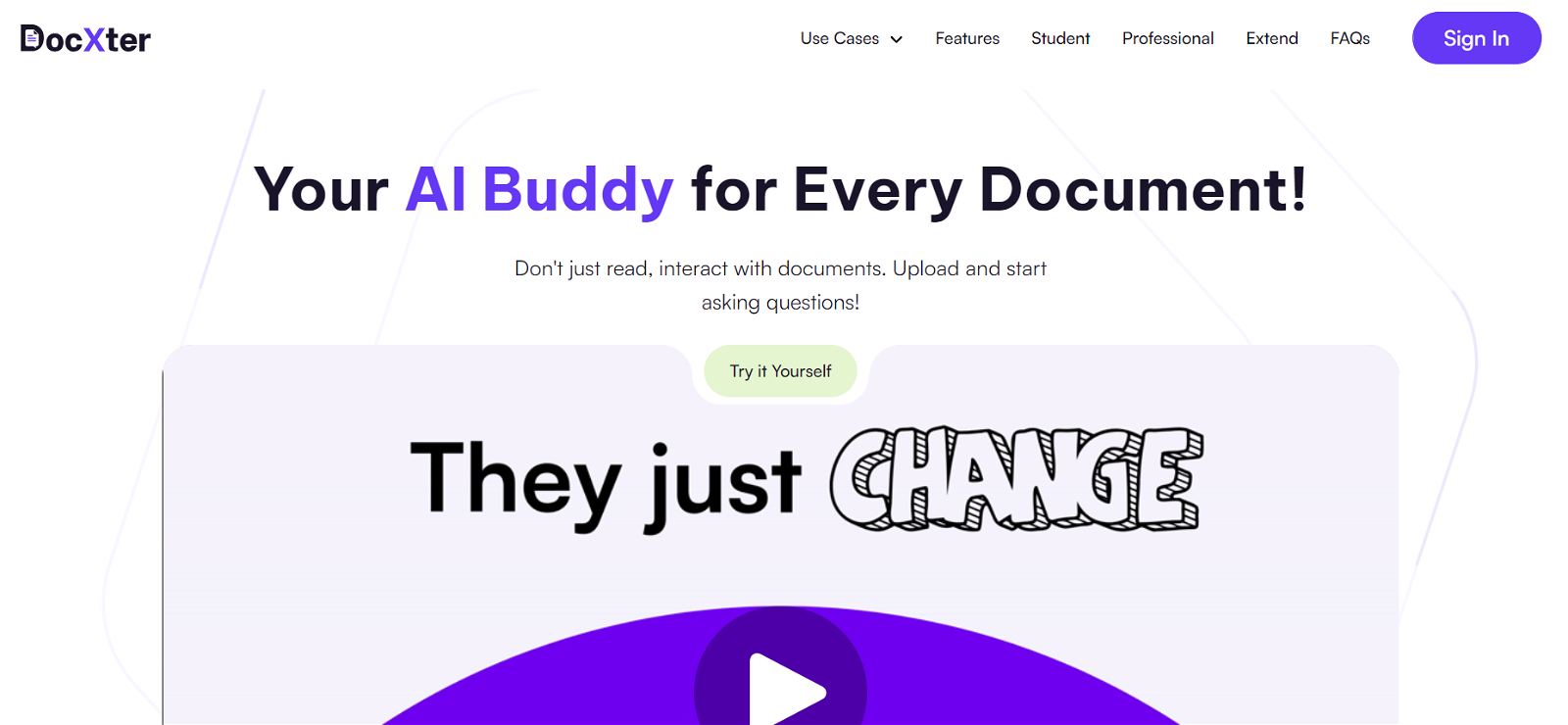




 1213
1213 96
96 621
621 54
54 214
214 13
13 5
5 436
436 475
475 31
31 216
216











